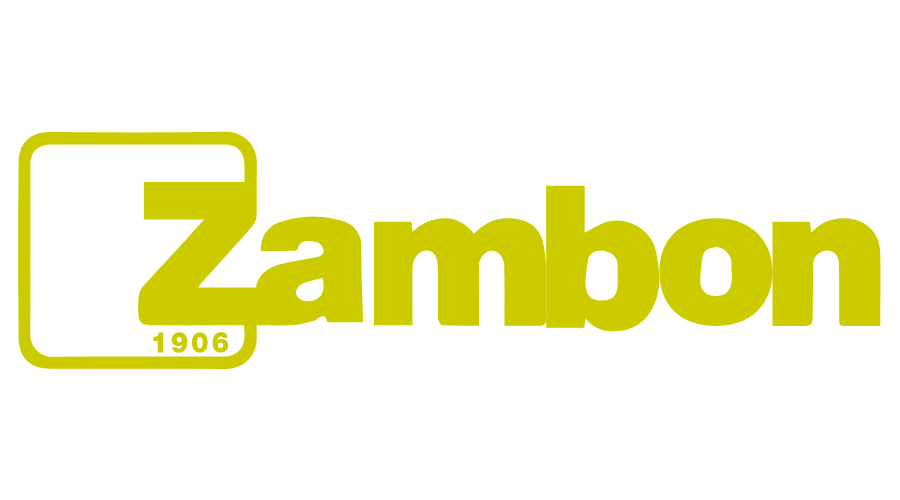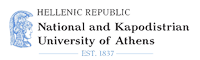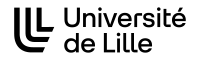Explore features
Customizable submission forms
With EventsAdmin you may choose what information to collect for each abstract. Among the standard information of the abstract you may request the submitters to include information such as:
- keywords,
- abstract summary
- related conference topics
- track information
- co-authors and presenters
Should your conference has specific requirements regarding the submitted files, you may provide the authors with specific instructions and submission templates.
Adjustable Workflows
EventsAdmin has been designed to natively support the workflows of academic conferences while giving the freedom to the event organizers to adjust or even complete remove a step from the process.
- Initial submission
- Reviewing
- Final evaluation
- Notification of acceptance
- Final submission
- Presentation submission
- Copyrights management
- Presenters registration
- Agenda setup
Multiple users & roles
Big international academic conferences can become quite demanding and require the collaboration of multiple persons. With this in mind, EventsAdmin allows you to specify multiple administrative users with clearly defined roles and permissions.
EventsAdmin includes specific user roles for the management of abstracts. Depending on their access level these users can perform different actions such as:
- View and manage submission details
- Abstract acceptance/rejection
- Assignment of reviewers
- Submission of interim evaluations
- Conference agenda setup
- Discussants management
- Send messages, reminders and push notifications to authors, presenters and reviewers (through the platform)
Peer reviewing
EventsAdmin supports the most sophisticated peer reviewing process. Indicative features include:
- Single-blind or double-blind reviewing process
- Conflict management - allow a reviewer to reject a reviewing assignment
- Customizable review submission forms
- Automated allocation of reviewers to abstracts based on field expertise. Adjust allocations according to your needs.
- Review submission reminders
- Multiple reviewers per paper
Agenda setup
EventsAdmin allows you to setup the agenda of the conference through an easy to use and really comprehendible interface.
Use our wizard tool to calculate your needs based on the number of accepted papers, presentation duration and rooms availability.
Setup time slots for parallel sessions, coffee breaks, dinners and keynote speeches
Setup plenary and parallel sessions. Invite users to act as chair.
Allocate papers to parallel sessions automatically or manually based on topics.
Set discussants for each paper and me the presentations more interactive
Book of papers
Should the conference has been completed, you can now export and distribute to all the attendees the "Book of papers" with a single click.
This is the set of proceedings that contains the presentation files or the abstracts or the full paper or all of them, for each presentation of the conference.
This is information may also become available to the website through the special "agenda" widget, which conveniently displays this information on the website, using a tabbed interface where each tab corresponds to a day of the conference.