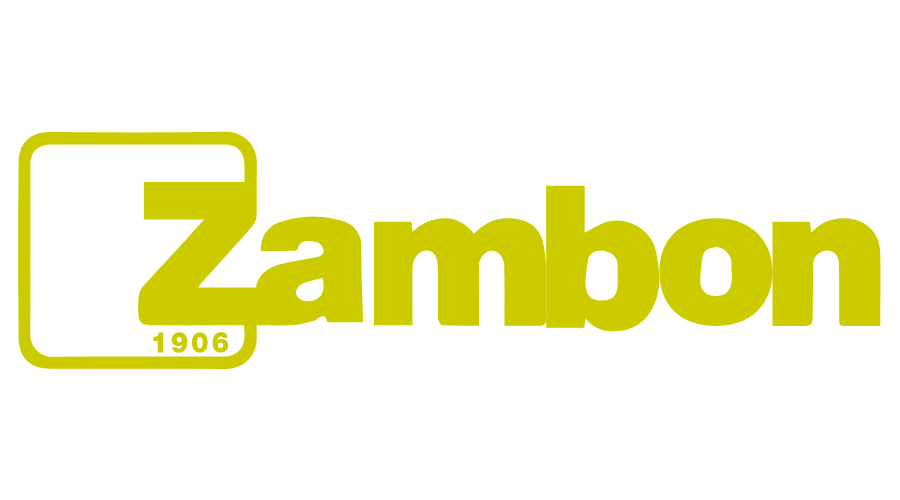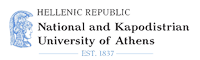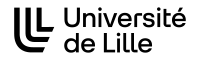Explore features
Customizable registration types
With EventsAdmin you may specify multiple registration/ticket types.
Each registration type may have different price, visibility and availability.
Add-ons
Apart from the standard registration/ticket types you may make available for purchase additional services or tangible products, like excursions, gala dinners, airport transfers or branded t-shirts.
Customizable registration forms
Select the information that your attendees must provide in order to complete their registration or to purchase their tickets.
Choose the type of each field among various options like text fields, dropdowns, multiple choice, file uploads, checkboxes, etc.
Collect different information for the buyer and each different ticket type.
Repeating & multi-track events
EventsAdmin has been designed to natively support repeating events or group of events consisted of multiple sub-events.
Each event may occur to the same or different venues or stages.
Online payments
Collect payments online using the leading industry payment gateways, including:
- PayPal
- Stripe
- Flywire
- Viva Wallet
- EveryPay
- Piraeus Bank
Should you collect payment through another platform, feel free to request a custom integration.
Offline payments, purchase orders
EventsAdmin supports 2-step registration confirmation.
In that case attendees place their registration and when their payment is validated, administrators can change the status of the registration to confirmed.
Payment may be collected through any channel. Indicative cases include bank deposits, cash payments, payments by cheque and payments through in-house payment facilities.
Special offers
Special offers allow you to effectively promote your event and provide discounts to special attendees.
EventsAdmin features two type of special offers. Early-bird offers and coupon code offers.
In both cases the administrator may provide fixed amount discount, percentage amount discounts or ad-hoc prices for each different registration type.
Ticket bundles
Ticket bundles allow you to sell multiple tickets as a group.
They are more commonly used for dinners and corporate events where each tables is intended for use by a single organization.
Ticket bundles may optionally be offered in a discounted price.
Waiting list
Should the demand for you events exceeds availability, you may activate the waitlist functionality to make sure that a seat will become immediately available to the next attendee in the waitlist.
Should the waitlist grows too big; maybe it's a good idea to make extra seats available by moving to a bigger venue or adding extra dates if possible.
Members area
Attendees have access to the members area which features the following capabilities:
- View and manage registrations / tickets
- Print or save as PDF their tickets
- Print or save their Certificate of Attendance
- Update their details and security settings